My First Android App: Contact Caller
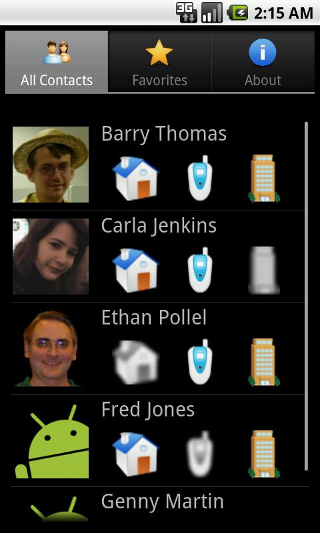
I just realized that I hadn't blogged about my Android(tm) app. I found the process of dialing someone on my HTC Eris to be annoying -- it took too many steps. And I tried using the HTC Favorites widget, but I found that annoying too -- because I could only have one number per person on the favorites widget. (E.g. I could have a shortcut to my mom's cell phone, but not also one to her home phone). So I created my own dialer program.
It's called Contact Caller and it's very simple. You are given a list of all your contacts. Next to each contact are three icons: a home icon, a cell icon and a work icon. Pressing one of the icons will dial the corresponding number for that person. If you don't have a certain number for that contact, then the icon will appear faded out. If you have more than one number of that type for a contact then you will be asked which one you want to dial. In addition, if you long press on one of the cell icons, it will allow you to send that person a text message.
There's also a "Favorites" tab that shows the contacts you have added a star to in your phone's contact app.
Contact Caller is available now on the Android Market.


Comments